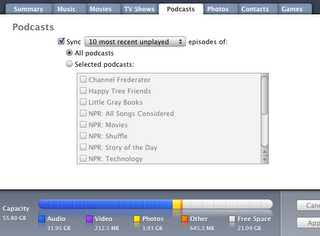 I’ve just started taking advantage of a new (?) feature in iTunes 7: you can sync podcasts to an iPod from one iTunes library, while the rest of the iPod is synced with another.
I’ve just started taking advantage of a new (?) feature in iTunes 7: you can sync podcasts to an iPod from one iTunes library, while the rest of the iPod is synced with another.Here are the steps: Just plug in an iPod, cancel the dialog box that lets you transfer purchases or erase and sync, and click over to the “Podcasts” tab. From there, click the checkbox to enable syncing, heed the warning about erasing the old library’s podcasts from the iPod, and then press “Apply.”
Now, you can keep syncing music and such with the old iTunes library, but get podcasts from the new iTunes library.
I use this because all my music is on my primary computer, a laptop, but for convenience in the morning my podcasts are downloaded to an always-on Mac mini (the same used in my crossword printing workflow), outfitted with an iPod dock. Now I can get fresh podcasts without searching for my laptop and a connector cable, but my iPod can still be chock full of more musicy goodness than could ever fit on the mini’s drive. (Though with the TV shows I’ve been downloading — the mini is connected to the TV — this mini-sized hard drive has become quite appealing.)
Addendum: It seems that syncing back with the old library will delete the podcasts from the new library. No big deal, if you don’t mind waiting for them to be reloaded when you next sync with the new library.